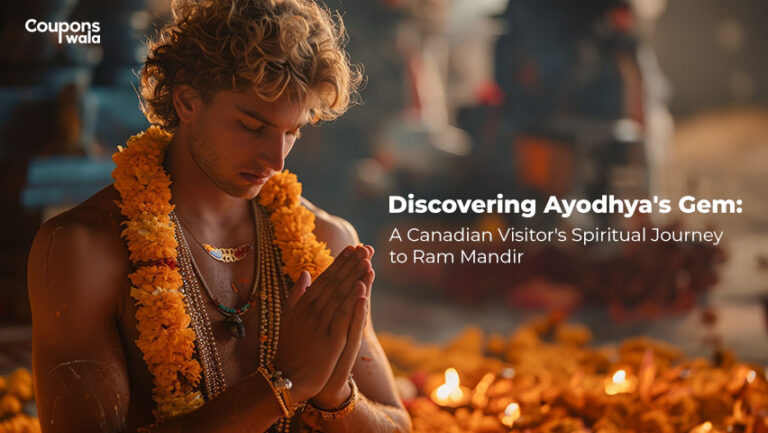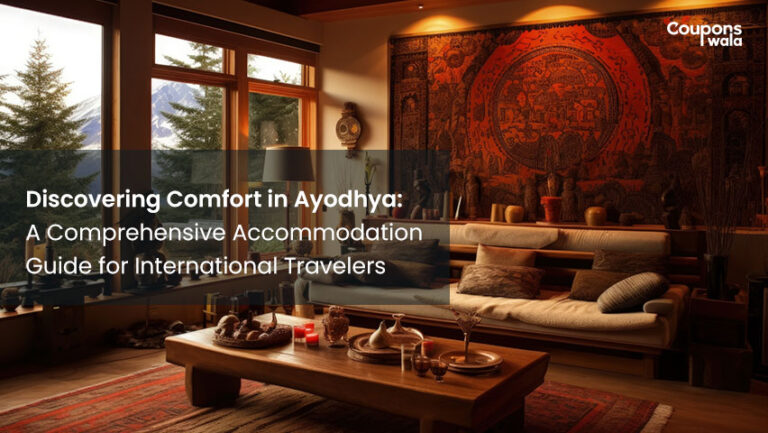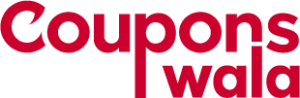Voot is one of the top video streaming platforms in the country. At present, it is one of the most recommended apps. The good thing about this app is that it has also launched a channel for kids entertainment where kids can watch cartoons. The company has introduced more than 30 original shows in the app, and the company also announced the expansion of its services in India. Customers can access the latest content at any time from anywhere. So what are you waiting for? Download the Voot app and enjoy its services. If you are looking for a way to stream Voot content on your laptop, we got you covered. Check the steps on how Voot download for PC in the blog below.
Table Of Content
Steps To Download The Voot App For PC
Staying in a rented house or travelling someplace, entertainment to keep you occupied when you’re bored is necessary. Without a way to stream your favourite shows poses a problem. Streaming on your phone can be a no go as the screen is too small. Following are the ways how you can download the Voot app for PC.
What Is Bluestack?
The BlueStacks App Player is a cross-platform cloud player app developed by the American technology company BlueStacks. Designed for PCs running Microsoft Windows and Apple macOS, BlueStacks App Player lets Android apps run on PCs. Use this useful tool to download Voot for PC.
Steps To Download The BlueStack App
- Open Chrome Browser and type www.BlueStack.com and then download the latest version of the app.
- Launch the installer once the downloading is completed.
- Installation may take some time.
- After installation, BlueStack will launch automatically.
Voot Download For PC Steps:
- After downloading the BlueStack app, run the setup to start the installation.
- Wait for a while until the installation is completed.
- Now open the BlueStack app, and it will demand your ID as a sign-in option.
- Sign in with an existing Google Play Store ID. If not, then create a new one.
- After installing, a screen will appear in front of you.
- Then there will be a play store icon on it. Click on it and enter ‘Voot’ in the search bar.
- After finding the Voot app, click on the Install button.
- After the app is successfully installed, you can sign in and enjoy unlimited TV shows and many other things like movies, cartoons, etc.
Methods To Download Voot Videos On Laptops And Phones
There are multiple ways to download Voot and stream them on different devices. To find out the different methods as to how this is possible read further to download Voot for streaming on your preferred device.
On Laptops
Users simply go to the official website of Videorder. The primary function of Videorder is that they can only download the Voot videos online. Now install the PC version of Videorder. Now customers can copy the Url of their favourite videos from the Voot app and paste it on the search box of the Videorder app. Then click on the desired screen resolution and start downloading. Once the downloading is complete, you can watch it offline.
On Android
So, you simply need to download a third-party downloader from the Google play store. After installing the downloader, you need to open the Voot official app, copy the URL of your favourite videos, and then paste it on the search box of the Downloader app. Now choose the video quality and click on the download button.
On IOS
To download videos on iOS, follow the same process as android. Download the third-party downloader from the Apple App Store. Copy the URL of your favourite videos, and then paste it on the search box of the Downloader app. Choose the video quality of your download and you’re good to go.
Avail of this exclusive CouponsWala discount coupon and get a chance to avail of discount offers of up to 70% off on your favourite brands.
Related – Voot TV Shows And Movies
VOOT FAQs
If the website and app are not working fine, you can simply check your internet connection. If the internet is working fine and again the problem is persistent, then please restart the TV apps. If the problem is encountered again then simply write an email at support@voot.com, and they will get right to it.
If you cannot see your favourite show, then clear the app cache on the device, and you can also restart your device. If again the problem occurs, email Voot with pictures of what problem you are facing on your device. They will try to sort it as soon as possible.
If you feel like the video quality is low, change the video quality as per the device setting specification. You will see a list of video quality options in the settings. You can choose your preferred resolution. If the resolution setting is not getting applied, then email Voot and they will rectify your problem as soon as possible.
You have to clear the saved app data as well as the cache on the device. If the problem persists, then you have to restart your device.
Users have to clear the saved app data as well as the cache on the device. If the problem persists, then you have to restart your device. After applying these two steps and if the search bar is still not responding, users can write a mail at support@voot.com, and they will fix it.
Conclusion
Hope you got an idea of how to download the app and videos on PC through Voot. Apply all these steps you have seen for uninterrupted streaming on the Voot app. Voot app is famous for its unlimited exclusive movie content at an affordable budget. Subscribe to the Voot platform if you find downloading a hassle and enjoy unlimited services with your favourite shows. This is everything about Voot download for PC.