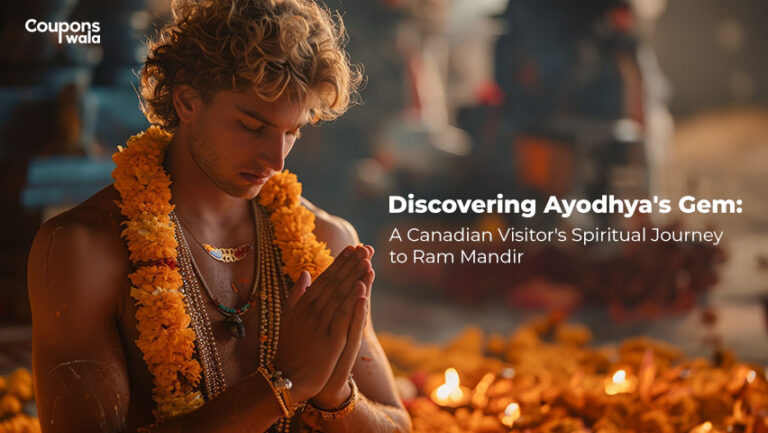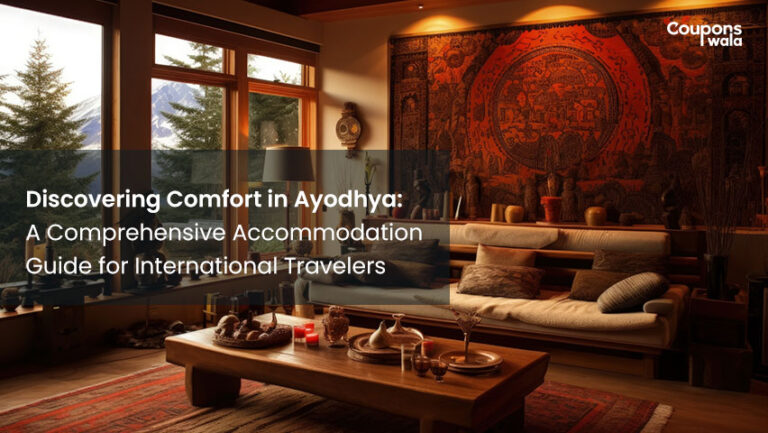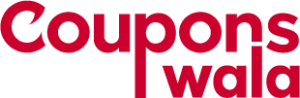SonyLIV is one of the leading OTT platforms across the country. On this platform, people can watch the latest Hollywood, Bollywood movies and TV shows. This platform provides content that is available for people of all age groups. SonyLIV application works globally, so users do not have to use VPN to use this app. One of the most popular streaming services in India with thousands of titles for entertainment. However, their subscription is also available at an affordable price. Check this blog to get the details on how to download SonyLIV for PC.
Table Of Content
What is Blustack App?
Before Installing the SonyLIV app on your PC, you have to download the BlueStack App because BlueStack is a platform that you will need to use to download the SonyLIV App. BlueStacks is a free and popular emulator that allows you to run Android apps on a PC or Mac. BlueStacks doesn’t look exactly like Android, but it’s simple to use and you can install Android apps from the Play Store.
Steps to Download the BlueStack app
- Open the PC and go to the Chrome browser and type www.BlueStack.com.
- Click on the site and then download the latest version of the app.
- Launch the installer to start downloading.
- After the completion of downloading, BlueStack will launch automatically.
Do check out how to get Sony LIV Subscription Free!
Steps To Install The SonyLIV App On PC
There is a series of complicated ways to download some things on a different platform. However, it is not that hard with the SonyLIV app. Simply follow these below-mentioned steps on how to download sonyliv app for pc:
- After downloading the BlueStack app, run the setup to start the installation.
- Installation may take some time.
- Now open the BlueStack app, and it will demand your id as a sign-in option.
- Sign in with an existing Google Play Store id. If not, then create a new one.
- After installing, the Android screen appears in front of you.
- Then there will be a play store icon on it. Click on it and enter “SonyLIV” in the search bar.
- After Finding the SonyLIV app, hit on the installation Button.
- Now, wait for installation, open the app, and stream the SonyLIV app’s live content.
Most probably, SonyLIV works in all conditions. But sometimes, the app does not respond or freeze due to some technical glitches. Do check out all the details regarding Sony LIV Subscription Plans now!
Proven Ways To Fix SonyLIV Glitches
If you are facing any issues while using the SonyLIV app do not panic as there are easy ways of resolving these issues. Follow these below mentioned to fix glitches on SonyLIV: 1.1.
Disable Ad Blocker
AdBlocker is one of the significant issues to interrupt or shut down the SonyLIV app. Adblocker is often used to ensure that the account is not used in multiple locations. The SonyLIV community is working on an ad blocker for it to run smoothly. If the customer wants the video to run smoothly, then block the Adblocker, then restart Chrome and download SonyLIV for PC
Clear Chrome Cache and Cookies
Cookies and Cache are also significant issues that restrict SonyLIV from working on a PC. So clear all the cookies and Caches on the laptop.
Steps on how to fix Cache and Cookies on Chrome
Step 1:
Open Chrome, click on the three dots placed on the top right side followed by “More tools” and then select and clear the browsing data.
Step 2:
Go to the next tab, select Cookies and other site data and cache image and size with a preferable time range, and then hit the clear data button.
Disable an Active Vpn
Usually, the OTT platform can block all the Vpn platforms. If you need to use VPN to watch SonyLIV, then sorry, SonyLIV is not for you. So disable all the VPN apps to watch SonyLIV.
Check Network Connection
When you use the SonyLIV app, you need a fast internet connection. If you use Wifi, then restart your router. If the app is still not working, call ISP to resolve your connection issue.
Remove Extension
If you have applied any extension in Chrome, then delete all the extensions. This is also a big issue that restricts SonyLIV from working on Chrome.
Conclusion
Hope you got an idea of how to download the SonyLIV For PC app or resolve problems during some glitches. However, Sony Liv is one of the most highly rated OTT platforms for all users. Its audio quality and screen resolution are the best compared to other OTT platforms. Also, SonyLIV is renowned for its content used in SonyLIV Originals and web series. Therefore users can download and stream on the SonyLIV app.