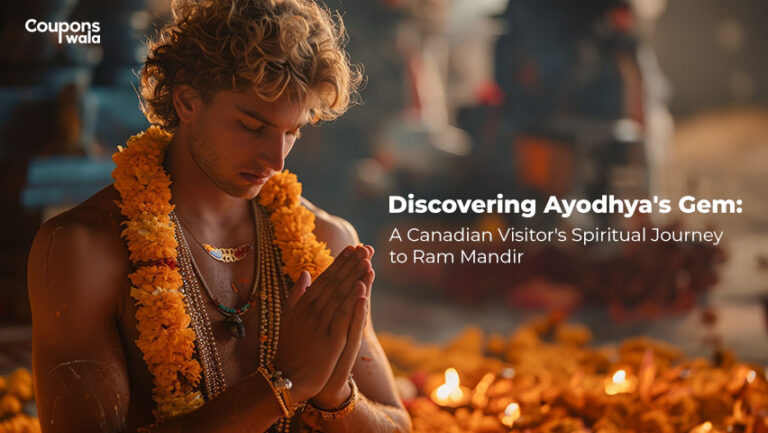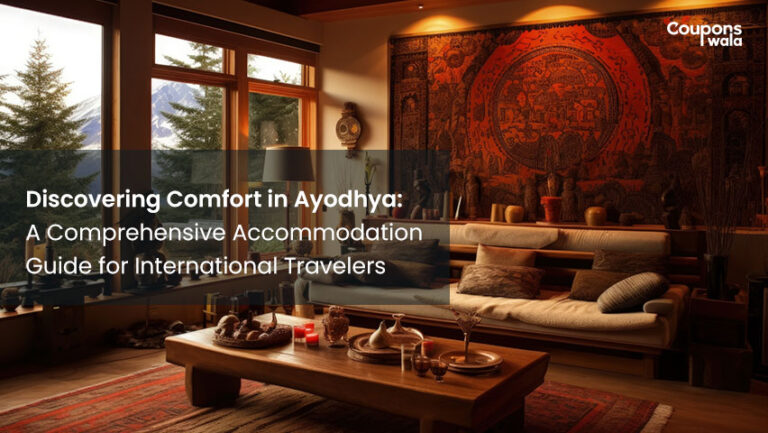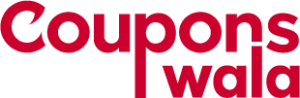Hey there, design enthusiast! Are you on the hunt for a way to get Figma Pro’s premium features without opening your wallet? You’re in luck! In the vast universe of digital design, Figma shines brightly as the go-to tool for creators of all stripes. Whether you’re a battle-hardened professional or just starting to dip your toes into the design world, Figma has a treasure trove of tools and features that can turn your creative dreams into tangible realities. But imagine, just for a moment, elevating that experience to the next level. That’s right—today, we’re about to guide you through the secret passage to unlocking Figma Pro’s advanced features absolutely free. Get ready to supercharge your design journey without spending a single penny.
Table Of Content
Understanding Figma and Its Importance in Design
Figma isn’t just any design tool; it’s a beacon for collaboration and creativity in the digital world. Here’s why it’s essential for designers:
- Collaboration at Its Core: With Figma, real-time teamwork across the globe is not just possible; it’s effortless. This makes it a powerhouse for UI/UX and graphic designers alike.
- User-Friendly for Everyone: Its intuitive interface welcomes designers at all skill levels, offering a comprehensive toolset that turns ideas into prototypes seamlessly.
- Anywhere, Anytime Access: Being browser-based, Figma brings your projects to you, wherever you may be, ensuring your workflow is as flexible as your creativity.
- Cutting-Edge Features: Constant updates keep Figma at the forefront of design technology, making it a go-to for those looking to leverage the latest in design trends and tools.
Figma redefines the design process, making it more collaborative, accessible, and innovative.
Benefits of Figma Pro
Upgrading to Figma Pro brings a suite of premium features that can significantly elevate your design capabilities. Here’s how:
- Unlimited Projects: Say goodbye to constraints. Figma Pro offers unlimited project creation, allowing you to explore and iterate without limits.
- Advanced Sharing Options: Share your work with more control and precision. Advanced sharing settings ensure that you can collaborate securely and efficiently, deciding exactly who sees what.
- Enhanced Team Collaboration: Figma Pro takes teamwork to the next level with more sophisticated collaboration tools. Enjoy seamless communication and workflow within your team, regardless of your physical location.
- Version History: Never lose your progress again. With Figma Pro, you can access and revert to previous versions of your projects, ensuring that every change is saved and retrievable.
- Private Projects: Need to keep your work under wraps? Figma Pro allows you to create private projects, giving you peace of mind and full control over your privacy settings.
- Priority Support: Get your questions answered with priority support from Figma. This means faster responses and solutions, keeping your projects moving smoothly.
By enhancing collaboration, offering unlimited resources, and providing advanced security and support, Figma Pro stands out as the ultimate tool for teams looking to push the boundaries of digital design.
Step-by-Step Guide to Getting Figma Pro for Free
Achieving access to Figma Pro for educational purposes is simpler than you might think. Here’s how:
- Visit the Education Page
- Start by navigating to Figma’s Education Page.
- Verification Process
- Click on the ‘Get Verified’ button to initiate the verification process.
- Generate a Free Educational Email
- Next, head over to https://edumail.icu/ to generate a free educational email. Copy this email for the next step.
- Create a New Figma Account
- With your new educational email, go to Figma’s Signup Page and select ‘Create one’. Paste your copied email here and set up a password.
- Fill Out the Form
- After account creation, you’ll be prompted to fill out a form. Complete this step to finalize your account setup, and voilà, you have access to Figma Pro, including developer mode.
Making the Most Out of Figma Pro
With Figma Pro at your disposal, you’re poised to elevate your design work significantly. Here’s how to tap into its full power efficiently:
- Leverage Unlimited Projects: Use this freedom to experiment widely, iterating without boundaries.
- Enhance Teamwork with Collaboration Tools: Explore live editing, commenting, and prototype sharing to improve project flow and idea exchange.
- Utilize Advanced Prototyping: Bring prototypes closer to final products with sophisticated animations and interactions.
- Streamline with Design Systems: Organize styles, components, and assets for consistency and efficiency.
- Explore Plugins: Enhance functionality with plugins for automation, extended features, and seamless integration with other tools.
- Engage with the Community: Discover inspiration, templates, and tips from fellow designers.
Considerations and Ethical Use
Gaining access to Figma Pro, especially through educational means, comes with a responsibility. Here are key considerations to keep in mind:
- Respect Figma’s Terms of Service: Familiarize yourself with and adhere to Figma’s terms, ensuring that your use of the software is lawful and ethical.
- Use for Learning and Development: This opportunity should primarily serve your educational growth and skill enhancement. Focus on using Figma Pro to deepen your understanding of design principles and tools.
- Avoid Commercial Exploitation: Remember, educational access is meant for learning, not for commercial projects or financial gain. Ensure that any work you do with Figma Pro is in line with this ethos.
- Share Knowledge and Resources: As part of the design community, consider sharing your learnings and creations in a way that benefits others, respecting copyright and intellectual property laws.
- Maintain Integrity: Use the educational email and access it honestly, without deceit or misrepresentation of your intentions or qualifications.
By respecting these guidelines, you contribute to a positive and ethical design community, ensuring that Figma remains a supportive tool for designers at all stages of their journey.
Conclusion
Unlocking Figma Pro for free marks a fantastic chance for both students and educators to venture into the realm of advanced design tools. By adhering to the guide we’ve laid out, you’re on track to access a wealth of premium features that promise to elevate your design projects beyond the ordinary. This unique opportunity is not just about leveraging these sophisticated tools; it’s about enhancing your journey in design, refining your skills, and bringing your creative visions to fruition in ways you’ve only imagined. Let this be your stepping stone into a world where your designs not only take shape but stand out. Embark on this adventure, explore the depths of Figma Pro, and discover the endless possibilities it brings to your fingertips. Happy designing, and may your creative explorations reach new, unprecedented heights!