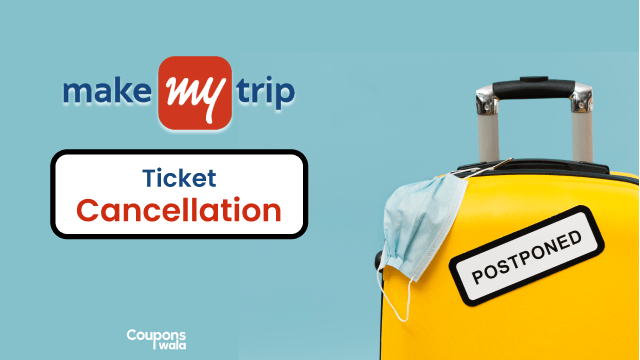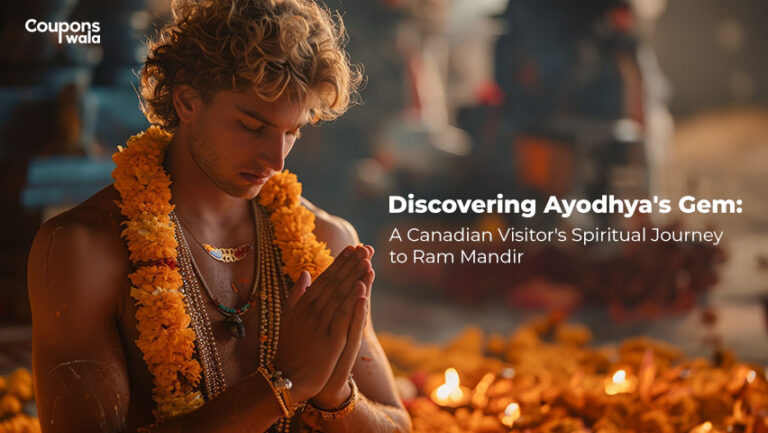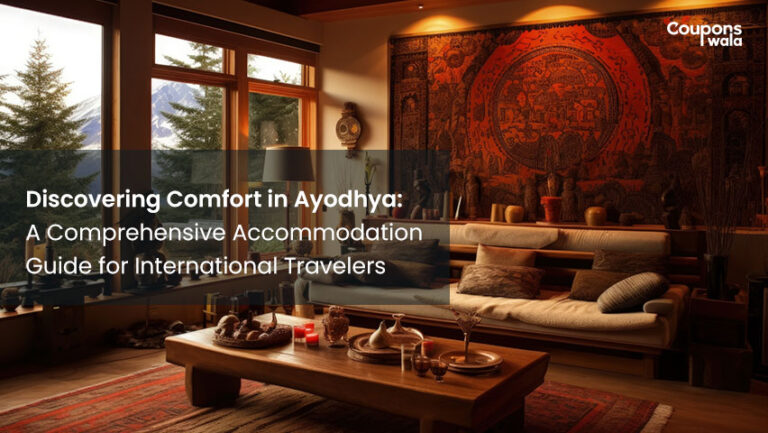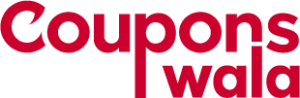Key Takeaways
- Cancellation Steps: Outlines the process for cancelling flight tickets via the website or app.
- Charges & Refunds: Discusses varying cancellation fees and refund policies across airlines.
- Additional Options: Highlights free cancellation benefits with specific bank partnerships and conditions for no-penalty cancellations.
Are you looking for a way to cancel MakeMyTrip flight tickets? Then you’ve come to the right spot because in this post you’ll learn how to cancel flight tickets with MakeMyTrip. Makemytrip ticket cancellation isn’t difficult; you can quickly make modifications or cancel your airline tickets in just a few clicks. Different airlines have different flight cancellation fees and fare conditions, which you should be aware of at the time of booking. To cancel your flight tickets through MakeMyTrip, follow the steps below.
Table Of Content
Makemytrip Ticket Cancellation
The following is the procedure for cancelling a MakeMyTrip flight ticket:
- Go to the website first.
- Select Customer Service from the drop-down menu.
- Log in using your email address or phone number.
- Next, go to Manage Your Bookings and log in.
- Enter the MakeMyTrip Booking ID for your reservation, as well as the Contact Number you provided at the time of booking.
- After logging in, you will have the choice to cancel your entire booking or select passengers or sectors in your booking.
- Review the cancellation penalty and return amount before confirming the cancellation.
- The refund will be credited to the same account that was used to make the payment when the reservation was made.
You can also cancel your ticket(s) by logging into your MakeMyTrip account using your email id and password from the Customer Support page’s My Bookings section. Plan your vacation before booking your flight tickets, and then book your tickets accordingly. If you delay in cancelling, then there might be make my trip flight cancellation charges which will vary according to the airlines booked.
With ICICI Banking and MakeMyTrip, you can cancel your trip for free.
There’s a part of you that hopes you won’t have to adjust your plans when you make vacation reservations! You won’t have to pay any cancellation fees with ICICI Bank Internet Banking, giving you complete peace of mind even if you need to cancel your flight.
Makemytrip Flight Cancellation
- Select the ‘ZERO Cancellation’ option during the booking procedure for an additional price of Rs. 99/- per passenger and pay no penalty if you need to cancel the reservation.
- To cancel your trip with no penalties, go to support.makemytrip.com and follow the instructions. Your cancellation waiver will be applied automatically.
- Except for the ZERO cancellation charges, the entire amount paid at the time of booking will be reimbursed to the customer’s account.
Makemytrip bus ticket cancellation
Start by going to the MakeMyTrip website or downloading the MakeMyTrip app. Go to the section under “My Trips.” From the booking list that appears, select the booking you want to cancel. To cancel your reservation completely, tap the Cancel Booking option.
Makemytrip bus cancellation
Your Bus might get cancelled sometime but don’t worry because you will be given your ticket money back from where you have deposited it. The Make My Trip bus ticket cancellation refund policy covers your refund.
Related – Happy Easy Go Flight Booking
Makemytrip Date Change
You can change your trip data by going on the platform and contacting customer care for the new date of the ticket. The cost might get changed, you won’t get a refund if the cost was lower than today or the date you had booked the ticket for.
Makemytrip Ticket Cancellation Refund
To cancel your trip with no penalties, go to support.makemytrip.com and follow the instructions. Your cancellation waiver will be applied automatically. Except for the ZERO cancellation charges, the entire amount paid at the time of booking will be reimbursed to the customer’s account.
Make My Trip flight cancelled by the airline
Sometimes your flight can get cancelled by the airline itself but you don’t have to worry about that because you will be provided with a make my trip flight cancellation charge of your total deposited amount.
Why Choose MakeMyTrip?
It is highly recommended that before purchasing a Makemytrip flight ticket, you determine whether your ticket is refundable or not; if you cancel your ticket, the amount you will receive in return is also critical. Because if you’re aware, you’ll be able to avoid instances where you’re spending too much money or your rides are becoming costly.
- Refunds will be processed according to the airline’s cancellation policy and fare rules.
- Such refunds are conditional on MMT receiving payment from the airlines.
- The convenience fee paid to MMT at the time of booking, however, is non-refundable.
- MMT must be notified of any cancellations made directly with the airline in order to begin the reimbursement procedure.
- Refund processing times vary depending on the method of payment, bank, and other factors.
- The refund will be processed after the MMT service fee is deducted, which is separate from the convenience fee mentioned above.
- The refund will be credited to the same account that was used to make the payment.
- If the User paid with a credit card, MMT will reverse the charge to the same credit card; if the User paid with a debit card, MMT will credit the money to the same debit card.
- The upfront discount and promo code discount obtained at the time of booking will be deducted from the refund amount in the event of cancellation and refund of partially utilized tickets.
FAQ
Ans. To cancel your booking on MakeMyTrip, simply log into your account and go to the My Trips section. From here, you will be able to view all of your upcoming trips. To cancel a trip, simply click on the Cancel button next to the relevant trip.
Ans. Yes, you can cancel a trip and get a refund. However, the amount of the refund will depend on a number of factors, including when you cancel the trip, and how long before the trip is scheduled to take place.
Ans. Cancellation charges on MakeMyTrip differ depending on the airline, ticket type, and fare type. For airlines that have a cancellation fee, this will be displayed on the “Cancellation & Changes” tab on the booking page.
Ans. MakeMyTrip does refund money in certain cases. If a customer cancels their booking within 24 hours of making the reservation, they are automatically entitled to a full refund.
Ans. Cancellation charges on MakeMyTrip can vary depending on the airline and fare type you have booked.
Ans. A cancellation plan is a type of insurance that can protect you from losing money if you have to cancel your trip.
Ans. Trip cancellation insurance does not typically cover airfare. However, there are some policies that will reimburse you for non-refundable airfare if your trip is cancelled due to a covered reason.
Conclusion
Before booking any ticket on any type of platform we should be aware of what will happen if our ticket gets cancelled. It’s like taking precautions, that’s why MakeMyTrip is the best choice. Because they provide ticket cancellation refund service and you can get your money back.